Photoshop Tip Quiz Results
Your answers have been processed by our deep learning AI deep thought machine learning neutral network of hamsters and we have the 100% accurate result below.
Your Photoshop Tip is:
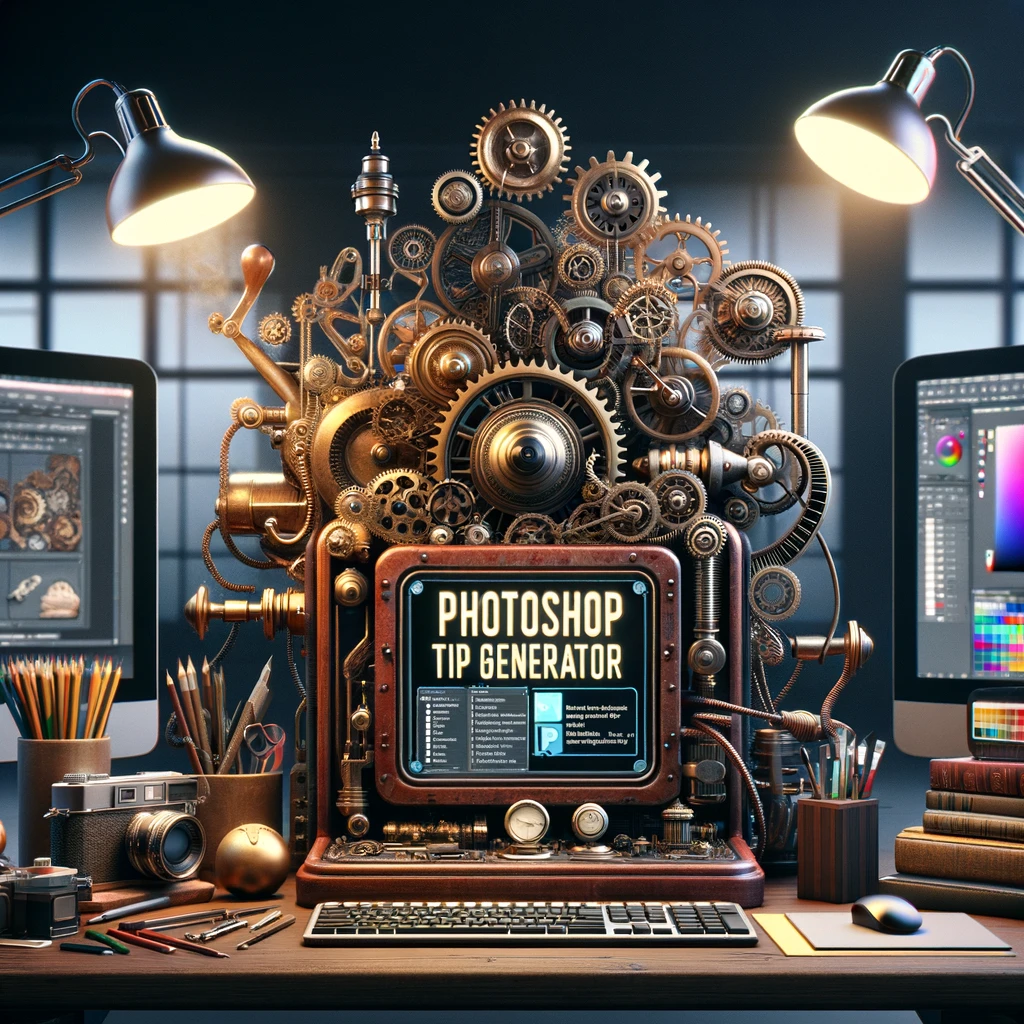
After applying a filter effect, you can u2018fade' it by pressing Cmd/Ctrl+Shift+F. You can also experiment with different Blending Modes in this dialog. A faded Gaussian Blur set to Screen can result in a lovely soft-glow effect on monochrome images.
You will get different questions each time you try the quiz so why not have another go?
Go Again Generator